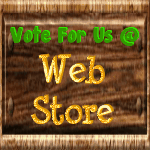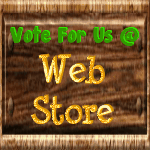|
|
Post by Article Cryer on May 29, 2016 11:09:13 GMT -5
When creating a new thread or posting a rely there are two ways this can be done. You have a quick reply editor box under the original post and a full reply editor box with all the post manipulation controls and BBcode editor pane you can access through the reply button in the top right hand corner of the quick reply text editor box.
The quick reply text editor lets you just type in some text and post to the thread.
The full reply editor is accessed through the "Reply" button in the top right hand corner of the quick reply text editor box and gives you access to the WYSIWYG editor (What You See Is What You Get) to style your posts. Through the full reply button you will also have access to the post BBcode editor that lets you get real creative if you know BBcode.
|
|